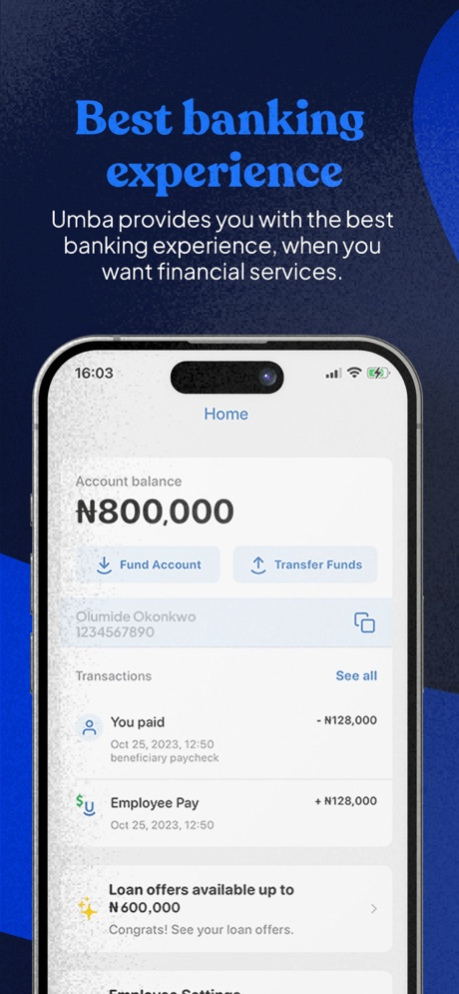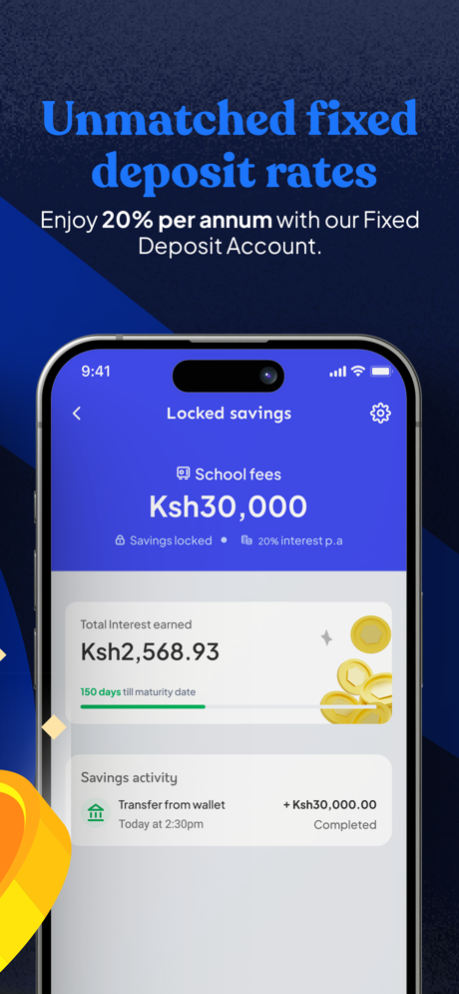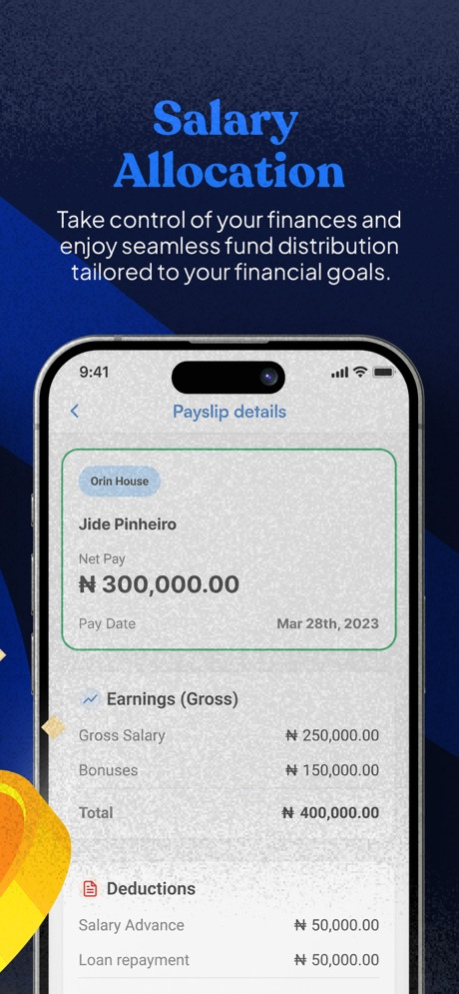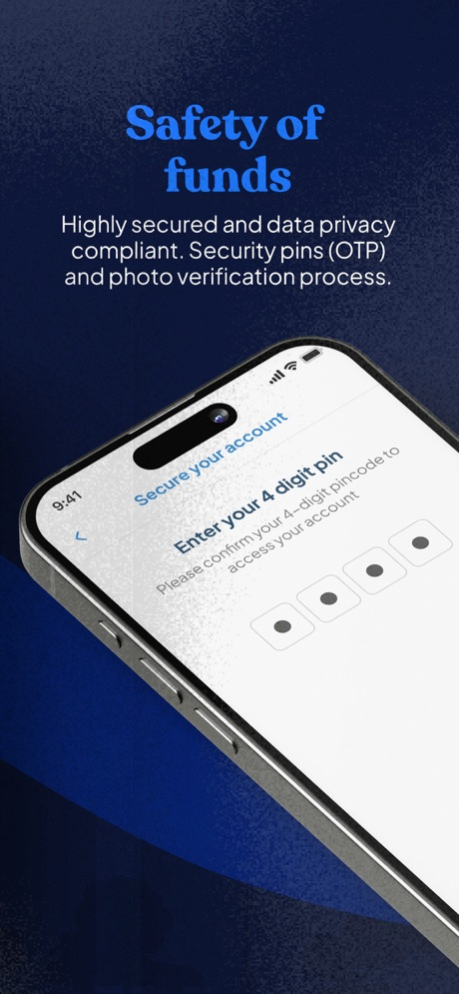Umba 1.19.0
Continue to app
Free Version
Publisher Description
Umba allows users to apply, drawdown and repay loans directly from their smartphone. Once an individual is verified, we make lending decisions based on an assigned risk rating.
What do people use Umba for? Plenty of things, like:
Getting a Mobile Money Loan
Apply mobile money loan in seconds. Receive mobile money to your M-Pesa account.
Finance a Utility Bill
Add your utility accounts in the Umba App and finance your utility bills! Pay for water, electricity, internet, and more.
Transferring Money
A secure and fast way to send money! Pay Utility Bills in other countries with a few taps.
IT'S EASY TO GET STARTED
Create your account
Apply in seconds
Receive an Umba Loan
Increase your loan limit every time you repay a loan on time
Umba puts you in control of your finances. The Umba app lets you apply for credit on the go and it works 24/7.
No paperwork, collateral or office visits needed
You can use your Umba loan to send money directly to your M-Pesa account, to merchants, or utility providers
No late charges or rollover fees
Get access to bigger loans, lower fees, and flexible payment terms as you repay
Loans are approved and disbursed quickly
Get access to credit to build the life you want -- for your business, your home, your family, your life.
CONTACT US
We love hearing from our customers so please let us know on the details below if you have any questions or comments.
Questions? Our Customer Experience Team provides excellent support for your financial needs, from 8AM-5PM, Monday through Friday. Message us within the app and receive an answer in minutes!
EMAIL: support@umba.com
FACEBOOK: facebook.com/umbamobile
WEB: www.umba.com
Apr 16, 2024
Version 1.19.0
- bug fix
About Umba
Umba is a free app for iOS published in the Accounting & Finance list of apps, part of Business.
The company that develops Umba is Umba. The latest version released by its developer is 1.19.0.
To install Umba on your iOS device, just click the green Continue To App button above to start the installation process. The app is listed on our website since 2024-04-16 and was downloaded 0 times. We have already checked if the download link is safe, however for your own protection we recommend that you scan the downloaded app with your antivirus. Your antivirus may detect the Umba as malware if the download link is broken.
How to install Umba on your iOS device:
- Click on the Continue To App button on our website. This will redirect you to the App Store.
- Once the Umba is shown in the iTunes listing of your iOS device, you can start its download and installation. Tap on the GET button to the right of the app to start downloading it.
- If you are not logged-in the iOS appstore app, you'll be prompted for your your Apple ID and/or password.
- After Umba is downloaded, you'll see an INSTALL button to the right. Tap on it to start the actual installation of the iOS app.
- Once installation is finished you can tap on the OPEN button to start it. Its icon will also be added to your device home screen.